



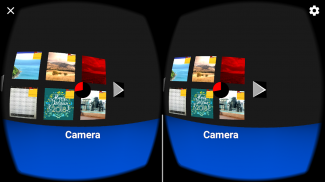




VR 2D3D Panorama Converter Free

Beschreibung von VR 2D3D Panorama Converter Free
Convert all pictures in your phone to panorama 360 view.
Full screen panorama View:
Load a picture from your gallery, switch between full screen panorama view and VR panorama view
Full VR Control Gallery:
Browse all pictures in VR gallery, choose one to view in VR panorama view.
Move head down-up-down to get out of Pano VR view, back to VR gallery, choose the next picture.
It is not necessary to take out the headset.
Supported pictures:
1) Normal pictures(landscape pictures have better effect than portrait pictures)
2) Panorama pictures
3) Over-Under 3D pictures(switch setting to deeper 3D effect, you will see the 3D effect under VR panorama view)
Wandeln Sie alle Bilder in Ihrem Telefon 360 Blick auf Panorama.
Vollbild-Panorama-Ansicht:
Laden Sie ein Bild aus der Galerie, wechselt zwischen Vollbild-Panoramablick und VR Panoramablick
Voll VR-Control-Galerie:
Durchsuchen Sie alle Bilder in VR Galerie, wählen Sie eine im VR-Panorama-Ansicht zu betrachten.
Bewegen Sie den Kopf nach unten-up-down aus Pano VR Ansicht zu erhalten, zurück zu VR Galerie, um das nächste Bild wählen.
Es ist nicht notwendig, das Headset herauszunehmen.
Unterstützte Bilder:
1) Normale Bilder (Landschaftsbilder haben eine bessere Wirkung als Porträtaufnahmen)
2) Panoramabilder
3) Über-Unter 3D-Bildern (Schalter auf tieferen 3D-Effekt einstellen, werden Sie den 3D-Effekt unter VR Panorama-Ansicht sehen)

























